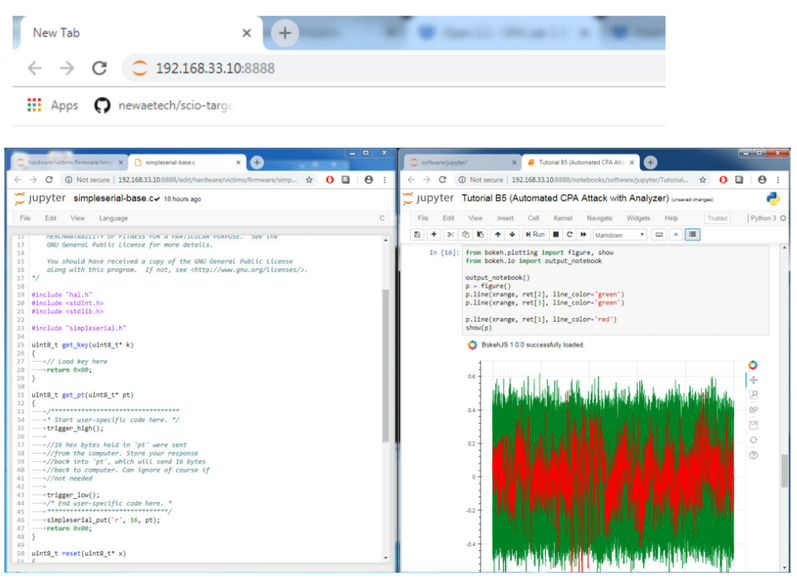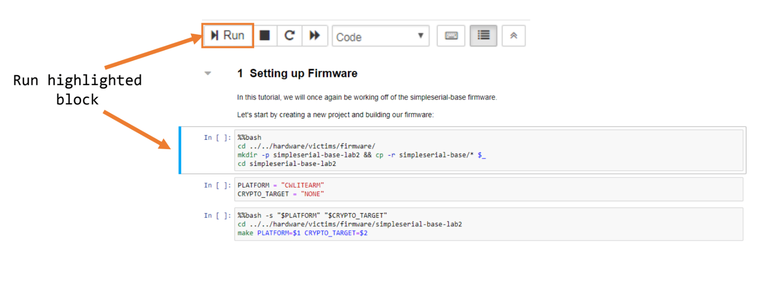CW5
The release of ChipWhisperer v5.0 has brought major changes to the front end of the ChipWhisperer software as well as a switch to Python3: the GUI and the wiki tutorials have been replaced with Jupyter Notebooks, which allow users to run interactive Python blocks in their browser. Most of the API remains unchanged from v4 and, with the exception of Python2.7 specific code, most GUI-less scripts should run as is. Additional features, such as ChipWhipserer Analyzer support, are now available outside of any GUI.
Running Jupyter
To run Jupyter natively (aka outside a VM), navigate to the ChipWhisperer directory and run jupyter notebook. A new window should open in your browser.
If you're using a ChipWhisperer VM, ensure the VM is booted, open your browser and connect to 192.168.33.10:8888: