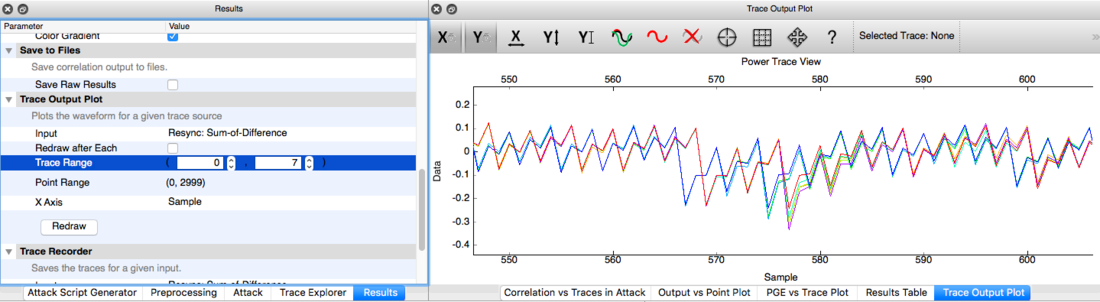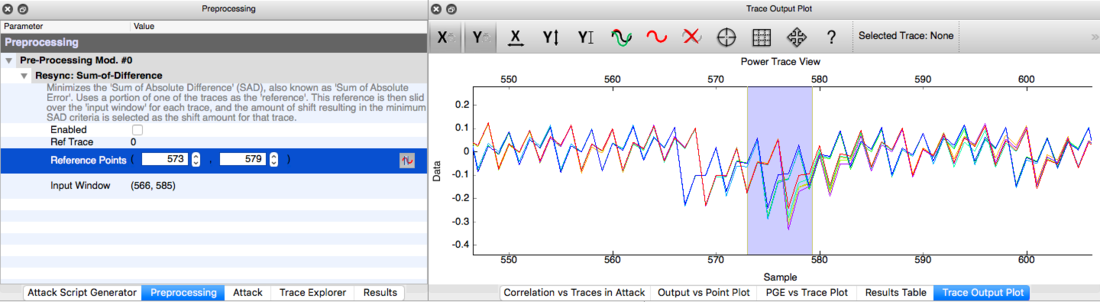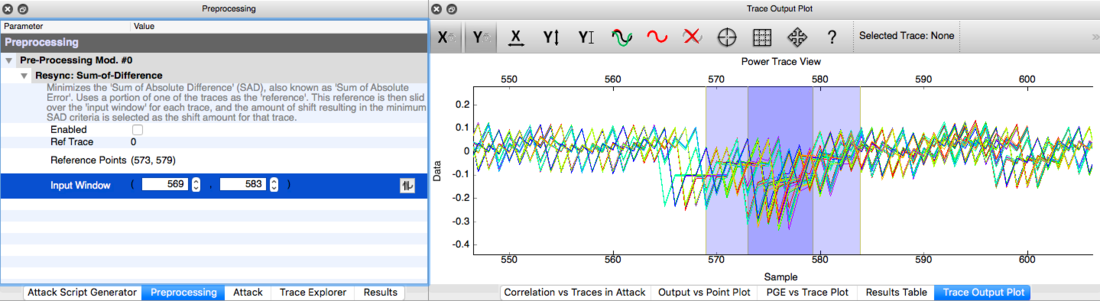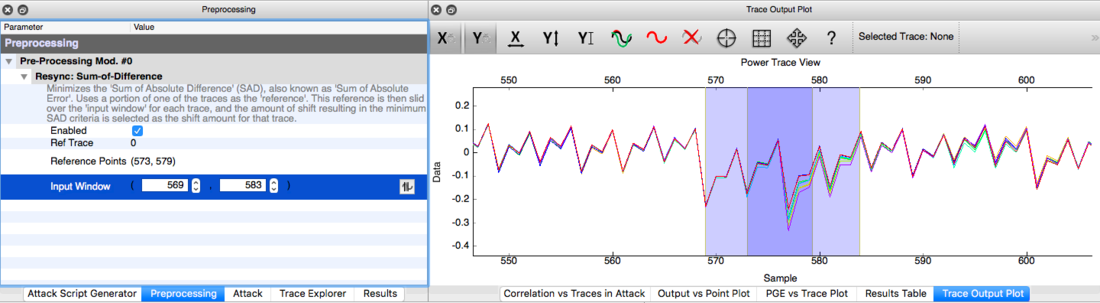CW-Analyzer Tool
Preprocessing Modules
Are filters that modify the traces from a given trace source (that can be another Preprocessing Module or the Trace Manager) and works as a new trace source to the next module in the chain (called trace observer).
Sum of Difference
This module, also known as Sum of Absolute Difference (SAD), is used to re-synchronize traces as in the case of signals with time jitter.
The easiest way to detect the presence of jitter is by zooming in the plot to check if they are not aligned (you may need to select about 8 or more traces to be ploted simulteneously in the "Trace Output Plot" settings in order to visualize it):
If it is the case, go to the "Attack Script Generator" tab and select "Resync: Sum-of-Difference" as the Module #0. Switch to the "Preprocessing" tab and Select a point range in the plot as "Reference Points". It can be performed by manually inserting the values (usually around a peak) in the corresponding field or by clicking in the adjacent button and select the area direcly in the plot by draggin the vertical lines.
Next, you will need to select the "Input Windows" which is the interval in the other traces that the tool will try to match with the reference by shifting it until the SAD is reduced. The best value for this field can be determined by adding more traces to the plot and checking if all of then would fit in the "Reference Points after shifting:
Click "Enable" and (with some luck) all the traces will align magically.