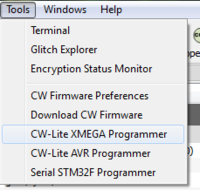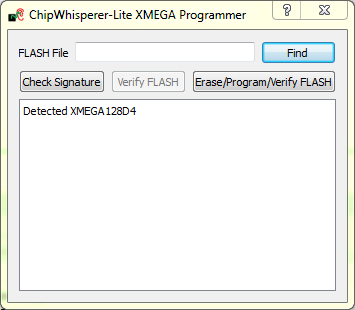Programming the XMEGA
To program the device you need to have completed the Communication, and the Compiling sections. The firmware source files can be found in their directories under the chipwhisperer/hardware/victims/firmware/ directory.
Using GUI Tools
-
From the Tools menu item select CW-Lite XMEGA Programmer
-
The Find button is used to choose the firmware file (.hex) to flash onto the device
The Check Signature button resets the device and asks for its signature, this is printed to the screen
The Erase/Program/Verify FLASH button erases, programs the device and then verifies the programmed firmware.
Python Scripting
Anything surrounded by < and > is user and project specific and needs to be changed.
from chipwhisperer.capture.api.programmers import XMEGAProgrammer
programmer = XMEGAProgrammer()
programmer.scope = scope
programmer._logging = None
programmer.find()
programmer.erase()
programmer.program("<path to xmega firmware .hex file>", memtype="flash", verify=True)
programmer.close()