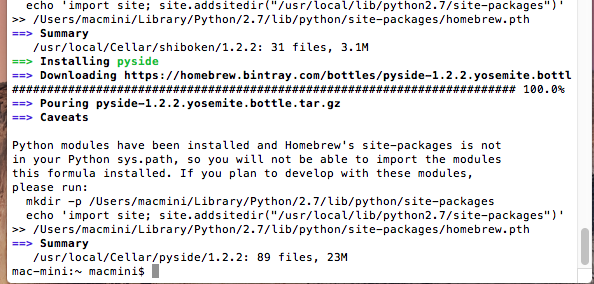| As of August 2020 the site you are on (wiki.newae.com) is deprecated, and content is now at rtfm.newae.com. |
Difference between revisions of "Installing ChipWhisperer/Required Tools - Mac OS X"
(add libusb to requirements) |
(Change header levels) |
||
| (One intermediate revision by one other user not shown) | |||
| Line 1: | Line 1: | ||
| − | < | + | <h4> Python </h4> |
The following have been tested on Mac OS X Yosemite (10.10) - earlier versions may not have a recent enough Python installation (recommended 2.7.6 or later). It's possible to install other Python versions on your Mac OS X via the 'homebrew' system, we will use this for installing a few additional required tools. | The following have been tested on Mac OS X Yosemite (10.10) - earlier versions may not have a recent enough Python installation (recommended 2.7.6 or later). It's possible to install other Python versions on your Mac OS X via the 'homebrew' system, we will use this for installing a few additional required tools. | ||
| Line 10: | Line 10: | ||
<li><p>Install PySide using homebrew:</p> | <li><p>Install PySide using homebrew:</p> | ||
<pre>$ brew install pyside</pre> | <pre>$ brew install pyside</pre> | ||
| + | <p>If you recieve an error saying that no such package exists, you can also install PySide using the pip installer</p> | ||
| + | <pre>pip install -U PySide</pre> | ||
<p>The install will probably print a message like this:</p> | <p>The install will probably print a message like this:</p> | ||
<blockquote><p>[[File:Install_macosx_brewpath.png|image]]</p></blockquote> | <blockquote><p>[[File:Install_macosx_brewpath.png|image]]</p></blockquote> | ||
| Line 16: | Line 18: | ||
$ echo 'import site; site.addsitedir("/usr/local/lib/python2.7/site-packages")' >> /Users/macmini/Library/Python/2.7/lib/python/site-packages/homebrew.pth</pre></li></ol> | $ echo 'import site; site.addsitedir("/usr/local/lib/python2.7/site-packages")' >> /Users/macmini/Library/Python/2.7/lib/python/site-packages/homebrew.pth</pre></li></ol> | ||
| − | < | + | <h4> SciPy </h4> |
You may need to upgrade your SciPy from the base install if you wish to do template attacks. This is not needed for other attacks, so please only proceed with the following if you receive an error that your version of scipy is too old. | You may need to upgrade your SciPy from the base install if you wish to do template attacks. This is not needed for other attacks, so please only proceed with the following if you receive an error that your version of scipy is too old. | ||
| Line 27: | Line 29: | ||
brew link --overwrite numpy | brew link --overwrite numpy | ||
| − | < | + | <h4> libusb </h4> |
libusb is needed for the ChipWhisperer software to communicate with the board. | libusb is needed for the ChipWhisperer software to communicate with the board. | ||
| Line 34: | Line 36: | ||
brew install libusb | brew install libusb | ||
| − | < | + | <h4> AVR-GCC </h4> |
You can easily use brew to install avr-gcc, as decribed at [https://github.com/osx-cross/homebrew-avr/ OSX-Cross Project]: | You can easily use brew to install avr-gcc, as decribed at [https://github.com/osx-cross/homebrew-avr/ OSX-Cross Project]: | ||
Latest revision as of 06:37, 1 May 2018
Python
The following have been tested on Mac OS X Yosemite (10.10) - earlier versions may not have a recent enough Python installation (recommended 2.7.6 or later). It's possible to install other Python versions on your Mac OS X via the 'homebrew' system, we will use this for installing a few additional required tools.
- Ensure your user account has a password. In order for the 'sudo' command to work it requires you to type your password, so if you don't have one enabled be sure to set a temporary password now.
Install the 'homebrew' system, see brew.sh for details. Briefly, you can install it by pasting the following in a terminal:
$ ruby -e "$(curl -fsSL https://raw.githubusercontent.com/Homebrew/install/master/install)"
As PySide is based on Qt 4, which is not officially supported by Homebrew, you will need to load the homebrew-qt4 tap:
$ brew tap cartr/qt4
Install PySide using homebrew:
$ brew install pyside
If you recieve an error saying that no such package exists, you can also install PySide using the pip installer
pip install -U PySide
The install will probably print a message like this:
Note you must run that command in order to successfully import the modules, in this example it would be:
$ mkdir -p /Users/macmini/Library/Python/2.7/lib/python/site-packages $ echo 'import site; site.addsitedir("/usr/local/lib/python2.7/site-packages")' >> /Users/macmini/Library/Python/2.7/lib/python/site-packages/homebrew.pth
SciPy
You may need to upgrade your SciPy from the base install if you wish to do template attacks. This is not needed for other attacks, so please only proceed with the following if you receive an error that your version of scipy is too old.
The easiest method is to use brew again:
brew install scipy
You will also need to follow the instructions as above (inserting the link to the brew site-packages location). You will finally need to run the following:
brew link --overwrite numpy
libusb
libusb is needed for the ChipWhisperer software to communicate with the board.
Again, use brew:
brew install libusb
AVR-GCC
You can easily use brew to install avr-gcc, as decribed at OSX-Cross Project:
$ brew tap osx-cross/avr $ brew install avr-gcc