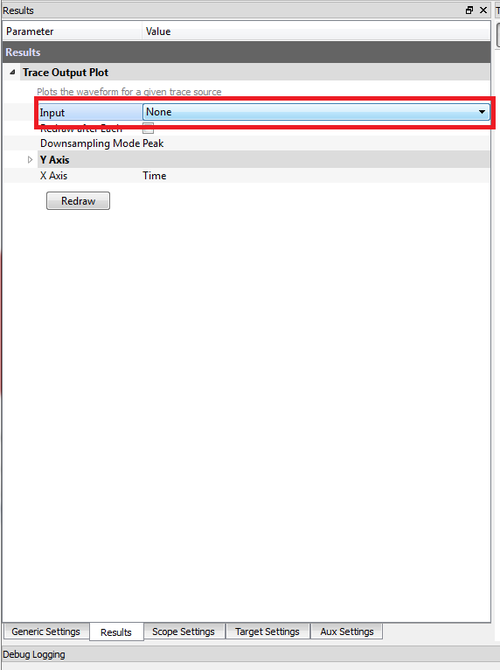| As of August 2020 the site you are on (wiki.newae.com) is deprecated, and content is now at rtfm.newae.com. |
Speed up Capture by Disabling Waveform Redraw
From ChipWhisperer Wiki
When performing many captures, you can improve speed by disabling waveform redraw. This is done under the "Results" tab, by setting the "Trace Output Plot" option of "Input" to "None":
You can change this option during an active capture, so start the capture to ensure things are working, then turn off the waveform.