| As of August 2020 the site you are on (wiki.newae.com) is deprecated, and content is now at rtfm.newae.com. |
PicoScope (USB Scope)
Contents
PicoScope (USB Scope)
The PicoScope is a USB-connected oscilloscope made by PicoTech. There is a wide range of scopes available to fit your budget, from $160 passport sized scopes up to 5 GS/s or faster devices.
Using the PicoScope means the ChipWhisperer capture hardware is not required. Note it's possible to use a combination of ChipWhisperer capture for tasks such as triggering, and the PicoScope to perform the analog measurement.
Supported Scopes
Currently the following scopes are supported, which is primarily based on the supported scopes in the pico-python:
* PicoScope 6000 Series (6402C/D, 6403C/D, 6404C/D, 6407)
- PicoScope 5000A Series (5242A/B, 5442A/B, 5243A/B, 5443A/B, 5244A/B, 5444A/B)
- PicoScope 2000A Series (2204A, 2205A, 2206A, 2207A, 2208A)
If you are purchasing a scope: it is suggested to get one capable of at least 100 MS/s on the power measurement channel. The lowest-cost PicoScope device is only capable of 50 MS/s, since it requires the use of the second channel for a trigger.
Multi-Target Board Setup
An oscilloscope can be used with the CW301_Multi-Target board. Depending on the specifics of your setup, you can use either the +20dB output or the VOUT output directly. Be aware that if using the LNA output you need to be very careful about avoiding clipping!
The following shows an example of using the SMA connectors with a SMA-BNC cable:
image
Alternatively you can use the VOUT test point with a standard oscilloscope probe. The TRIGGER test point is connected to the second channel via another oscilloscope probe.
Example Setup - Serial Connection
Setup the Target Module, Scope Module, and Trace Format. In this example we'll be using the PicoScope along with the Simple Serial target:
If using the Simple Serial, select the appropriate serial port, probably a USB-Serial converter:
Select the appropriate PicoScope model, and now hit Master Connect:
Adjust PicoScope settings. Use the Capture 1 to confirm things are working and look at the waveform. Adjust probe settings to reflect your hardware in use (e.g. if using a 10:1 probe ensure you set the Probe Att., otherwise range calculations will be incorrect).
If using a SMA-BNC cable and the VOUT connector directly, be careful about using the DC50 coupling mode. Remember this will present a constant DC voltage across your scope, and also be generating a voltage divider with the shunt resistor in the target board!
If using the Simple Serial AES example at 7.37 MHz, start with a sample rate around 100 MS/s. The scope will automatically use the next-highest sample rate. Given a sample rate of S in MS/s, you can find sensible values for the offset & length (again assuming the 7.37 MHz AES Simple Serial example):
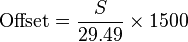
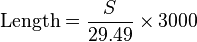
e.g. for a sample rate of 156 MS/s, Offset=7935, Length=15870. These values are based on the SimpleSerial ChipWhisperer example, where the offset is 1500 & sample length is 3000.
- Run the 'Capture Many' and save the project, just as in previous examples.