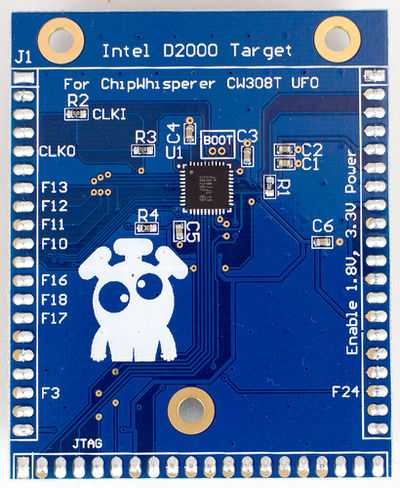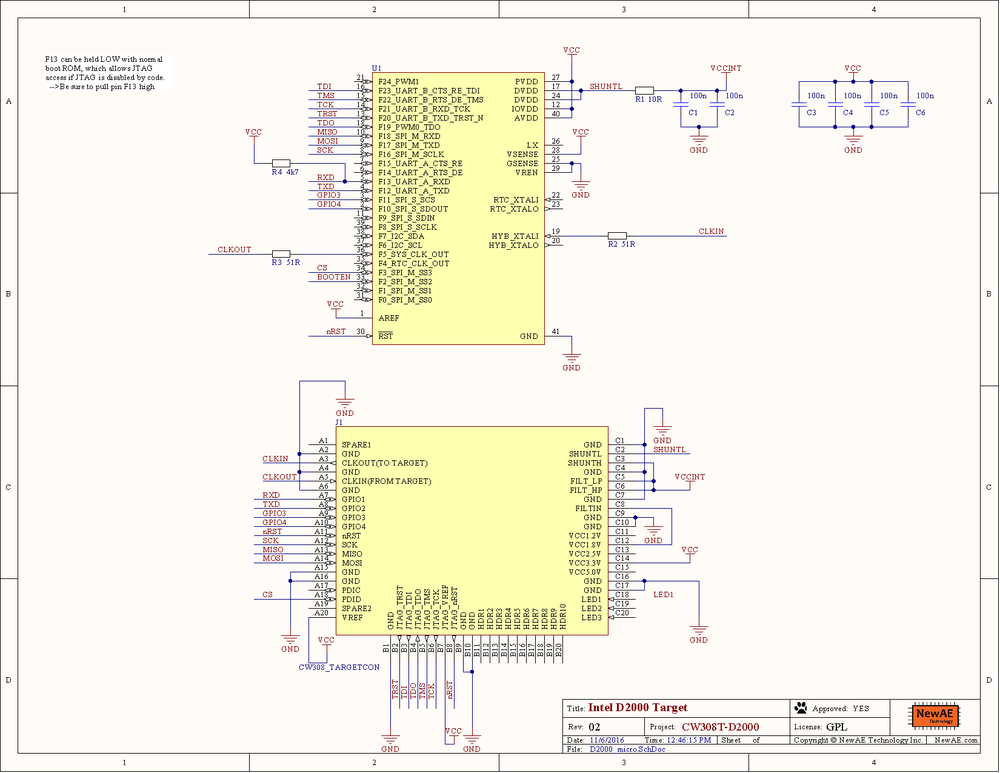| As of August 2020 the site you are on (wiki.newae.com) is deprecated, and content is now at rtfm.newae.com. |
Difference between revisions of "CW308T-D2000"
From ChipWhisperer Wiki
(→Programming) |
|||
| Line 19: | Line 19: | ||
An external programmer is needed for this target. The Quark D2000 dev-board can be used with jumper wires, or a standard OpenOCD programmer can be used. | An external programmer is needed for this target. The Quark D2000 dev-board can be used with jumper wires, or a standard OpenOCD programmer can be used. | ||
| + | |||
| + | === How to flash D2000 board using OpenOCD === | ||
| + | |||
| + | TODO - TEMP | ||
| + | |||
| + | Start a command prompt | ||
| + | C:\IntelSWTools\ISSM_2016.0.027\issm_env.bat | ||
| + | gdb | ||
| + | |||
| + | target remote :3333 | ||
| + | monitor clk32M 500 | ||
| + | monitor load_image C:\\chipwhisperer\\hardware\\victims\\firmware\\intel_quark\\quark_d2000_rom.bin 0x0 | ||
| + | monitor load_image C:\\chipwhisperer\\hardware\\victims\\firmware\\intel_quark\\simpleserial_example\\release\\quark_d2000\\x86\\bin\\simpleserial_aes.bin 0x00180000 | ||
| + | |||
| + | |||
| + | |||
| + | cd %ISSM_DEBUGGER_ROOT%\openocd | ||
| + | bin\openocd.exe -f scripts\board\quark_d2000.cfg | ||
== Schematic == | == Schematic == | ||
Revision as of 07:17, 23 October 2017
| CW308T-D2000 | |
|---|---|
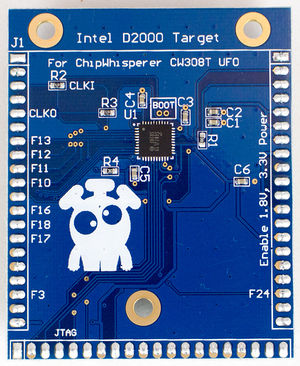 | |
| Target Device | Intel Quark D2000 |
| Target Architecture | x86 |
| Hardware Crypto | No |
| Design Files | OSH Park PCBs |
Programming
An external programmer is needed for this target. The Quark D2000 dev-board can be used with jumper wires, or a standard OpenOCD programmer can be used.
How to flash D2000 board using OpenOCD
TODO - TEMP
Start a command prompt C:\IntelSWTools\ISSM_2016.0.027\issm_env.bat gdb
target remote :3333 monitor clk32M 500 monitor load_image C:\\chipwhisperer\\hardware\\victims\\firmware\\intel_quark\\quark_d2000_rom.bin 0x0 monitor load_image C:\\chipwhisperer\\hardware\\victims\\firmware\\intel_quark\\simpleserial_example\\release\\quark_d2000\\x86\\bin\\simpleserial_aes.bin 0x00180000
cd %ISSM_DEBUGGER_ROOT%\openocd bin\openocd.exe -f scripts\board\quark_d2000.cfg
Board Layout
See GIT Repo for gerber files.